價格:免費
更新日期:2019-10-12
檔案大小:5.8 MB
目前版本:2.0
版本需求:系統需求:iOS 10.0 或以後版本。相容裝置:iPhone、iPad、iPod touch。
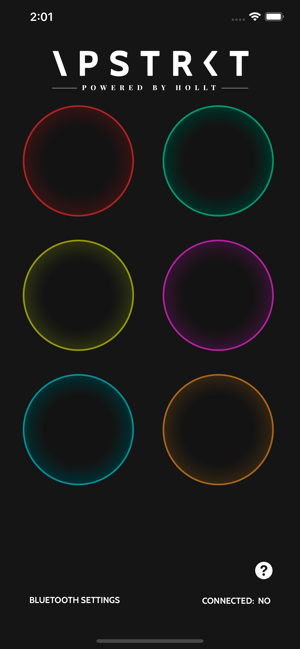
APSTRKT MIDI controller by Hollt allows you to control your MIDI parameters in any MIDI software available. Just hold the MIDI knob in the app and move your device from left to right to trigger the parameter. You can trigger up to six knobs in our app! Once it's set, you can be creative on stage like no one else.
How to connect the app to your Mac?
- Install the app, and make sure your Bluetooth is on.
- enable the Bluetooth from the app by Bluetooth settings in the bottom left corner.
- Go to your Audio / MIDI configuration settings on your Mac.
- Open the window ‘MIDI-Studio’, and click on the Bluetooth icon.
- Connect your phone in this Bluetooth window.
- Go to your DAW / MIDI software and check your MIDI connections, make sure your device is enabled.
- Trigger one of the knobs in the app and move from left to right.
- Be creative, now move it!
支援平台:iPhone, iPad
